
You can choose when and for which service and/or expense you wanted to be reminded about. For setting up or modifying your REMINDERS, go to the menu bar on the top left corner of the HOME screen and click on REMINDERS from the list.
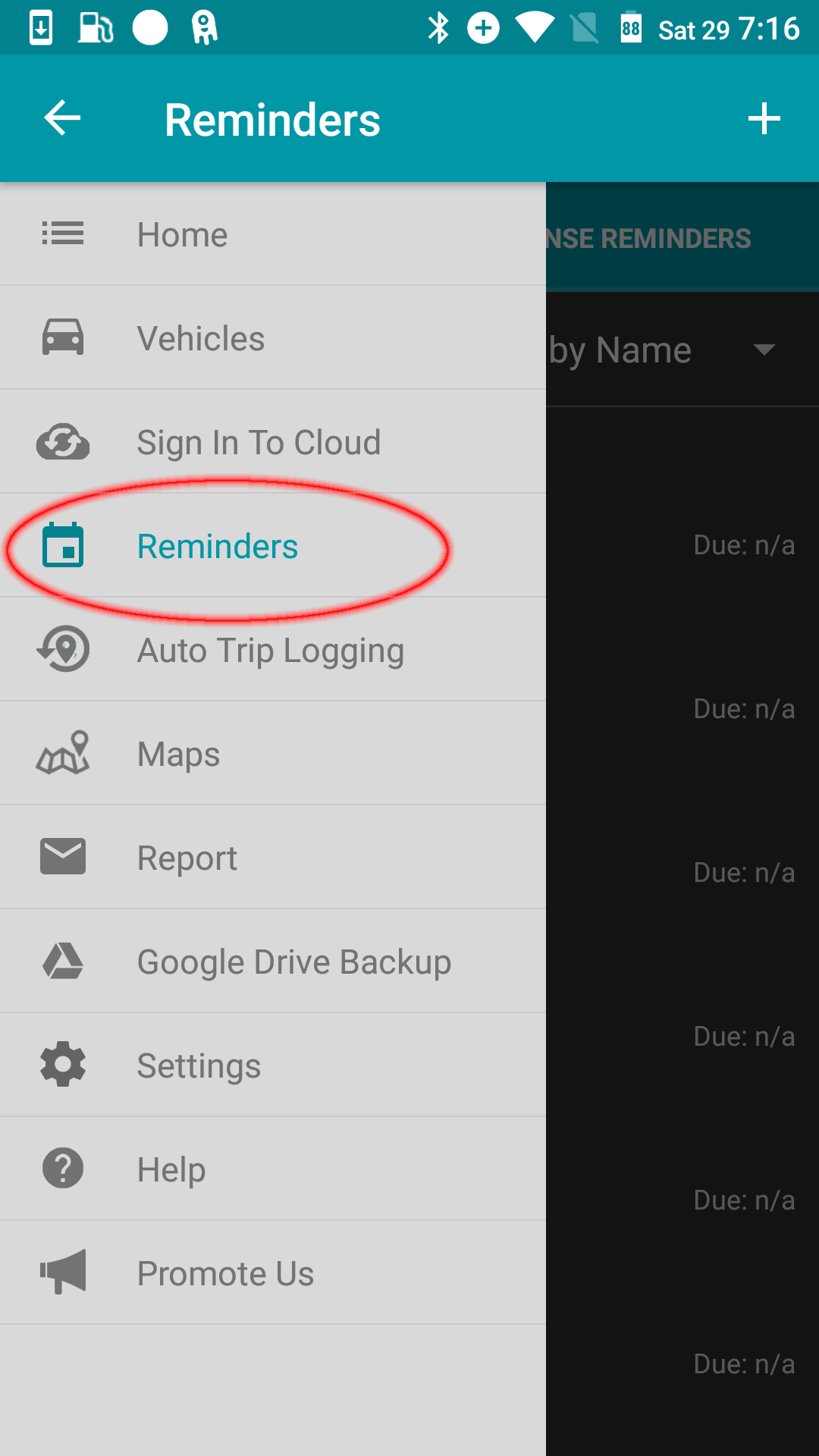
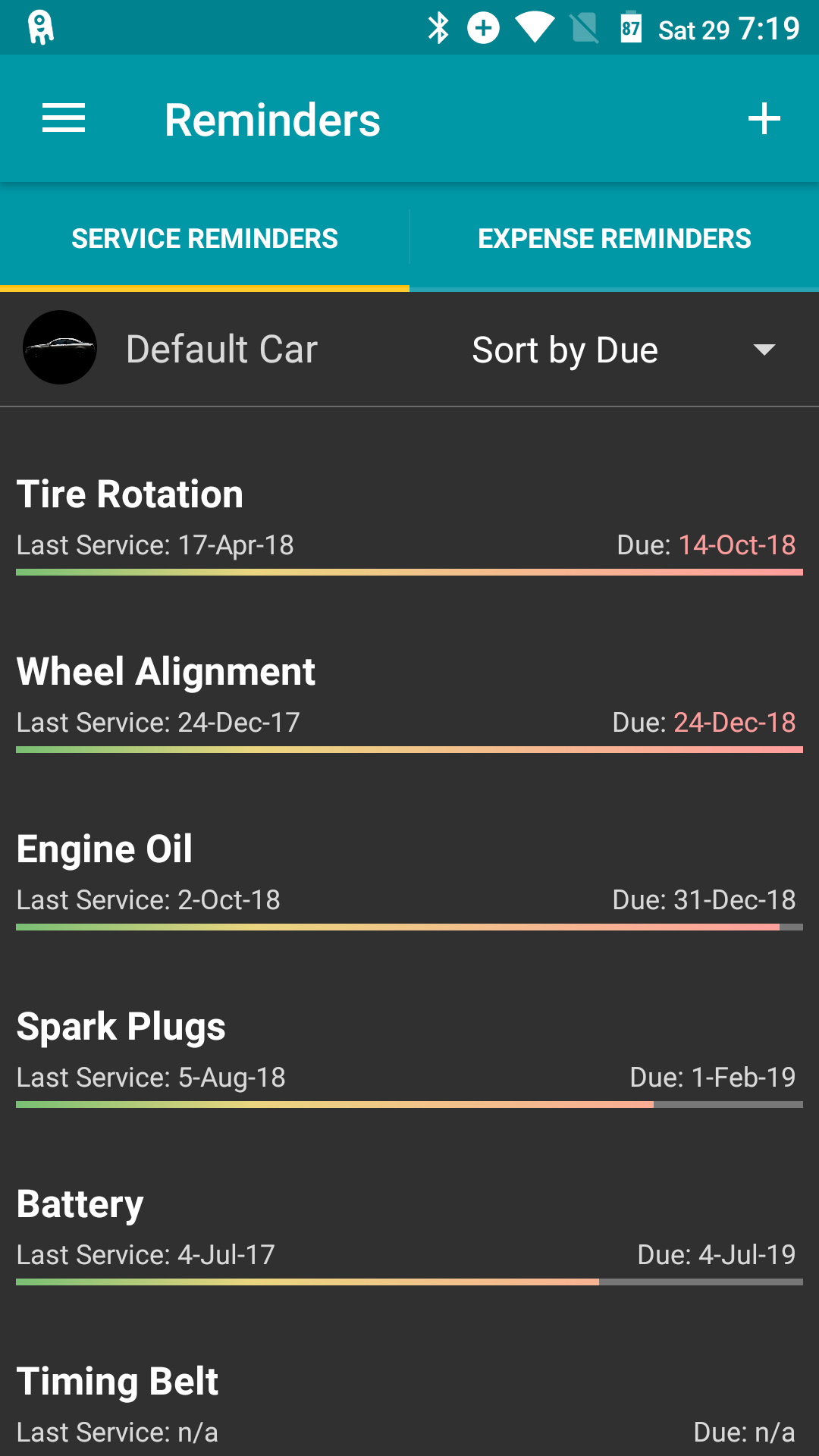
You can select the vehicle for which you want to enter details by clicking on the Vehicle Name displayed on the left below “Service Reminders” and select whether you want the display to be sorted by Due Date or by tapping on the “Sort By” option below “Expense Reminders”.
SET SERVICES/EXPENSES REMINDERS
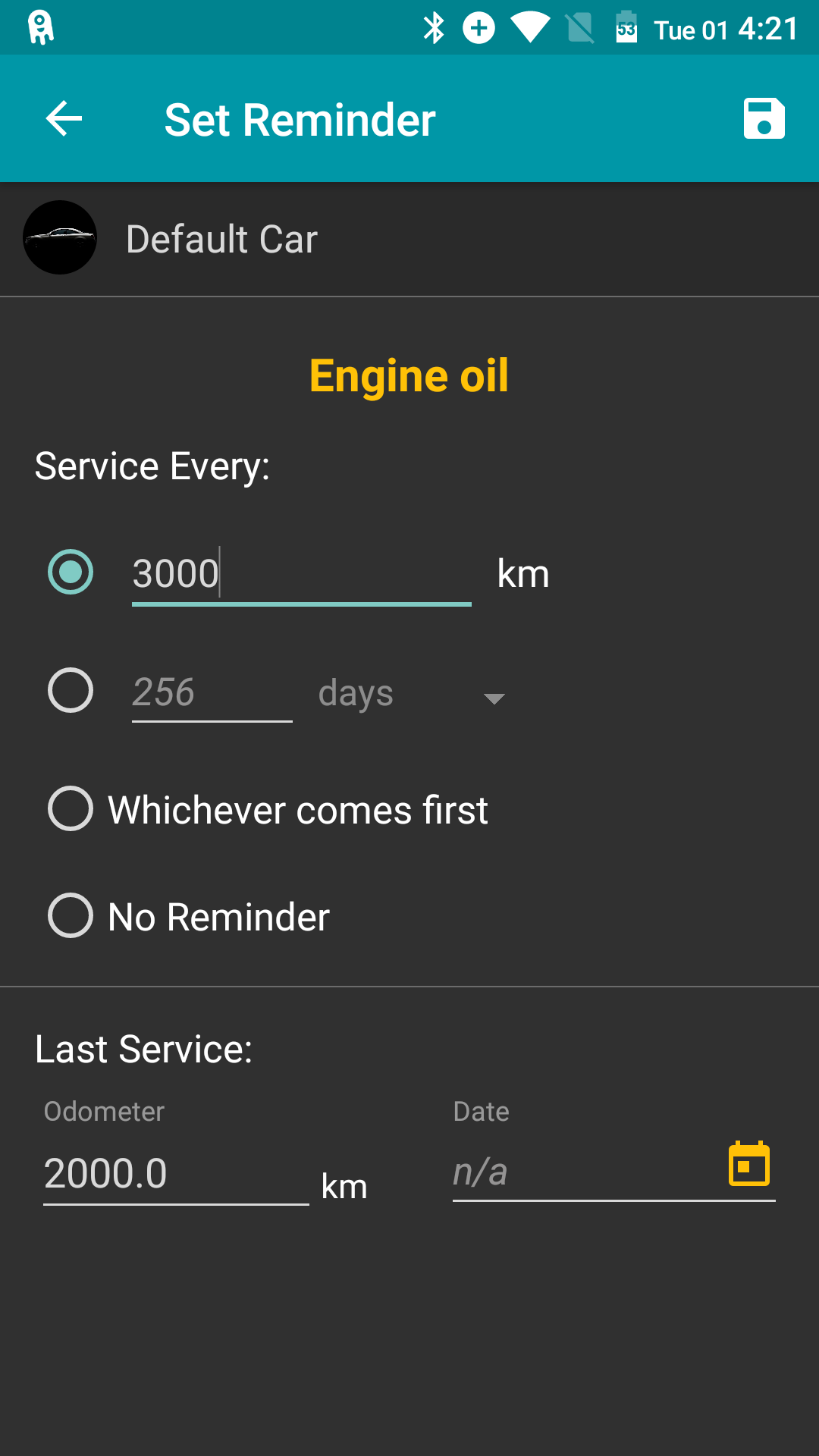
Reminder screen lists all services and expenses for which reminder can be set. To add or edit reminder click on the service/expense name. On edit reminder screen, you can select when (in how many days) or after how much distance you want to be reminded. You can also select the option “Whichever comes first” if you want to be alerted as soon as either the duration or distance criterion in met.
Alternatively, you can enable “No Reminder” if you do not wish to be notified.
In case you have missed logging in a previous service or expense, you can login these details (date and odometer reading) at the end of the page.
By default we list six services and expenses which can be edited. You can add up to ten in the free version. To add unlimited you have to purchase the Gold/Platinum version.
ADD MORE SERVICES/EXPENSES NAME
Reminder screen lists all services and expenses for which reminder can be set. To add or edit reminder click on the service/expense name. On edit reminder screen, you can select when (in how many days) or after how much distance you want to be reminded. You can also select the option “Whichever comes first” if you want to be alerted as soon as either the duration or distance criterion in met.
Alternatively, you can enable “No Reminder” if you do not wish to be notified.
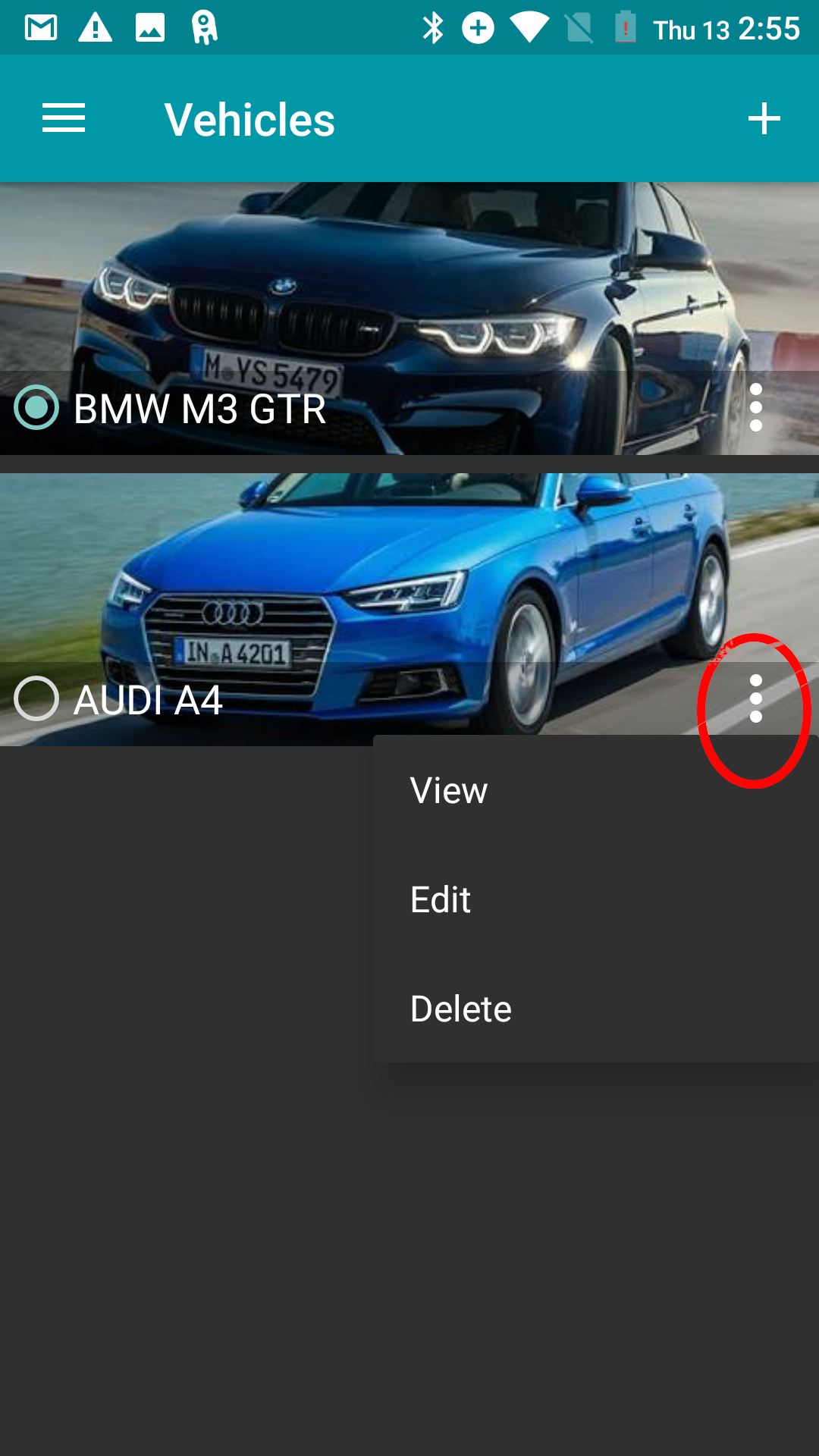
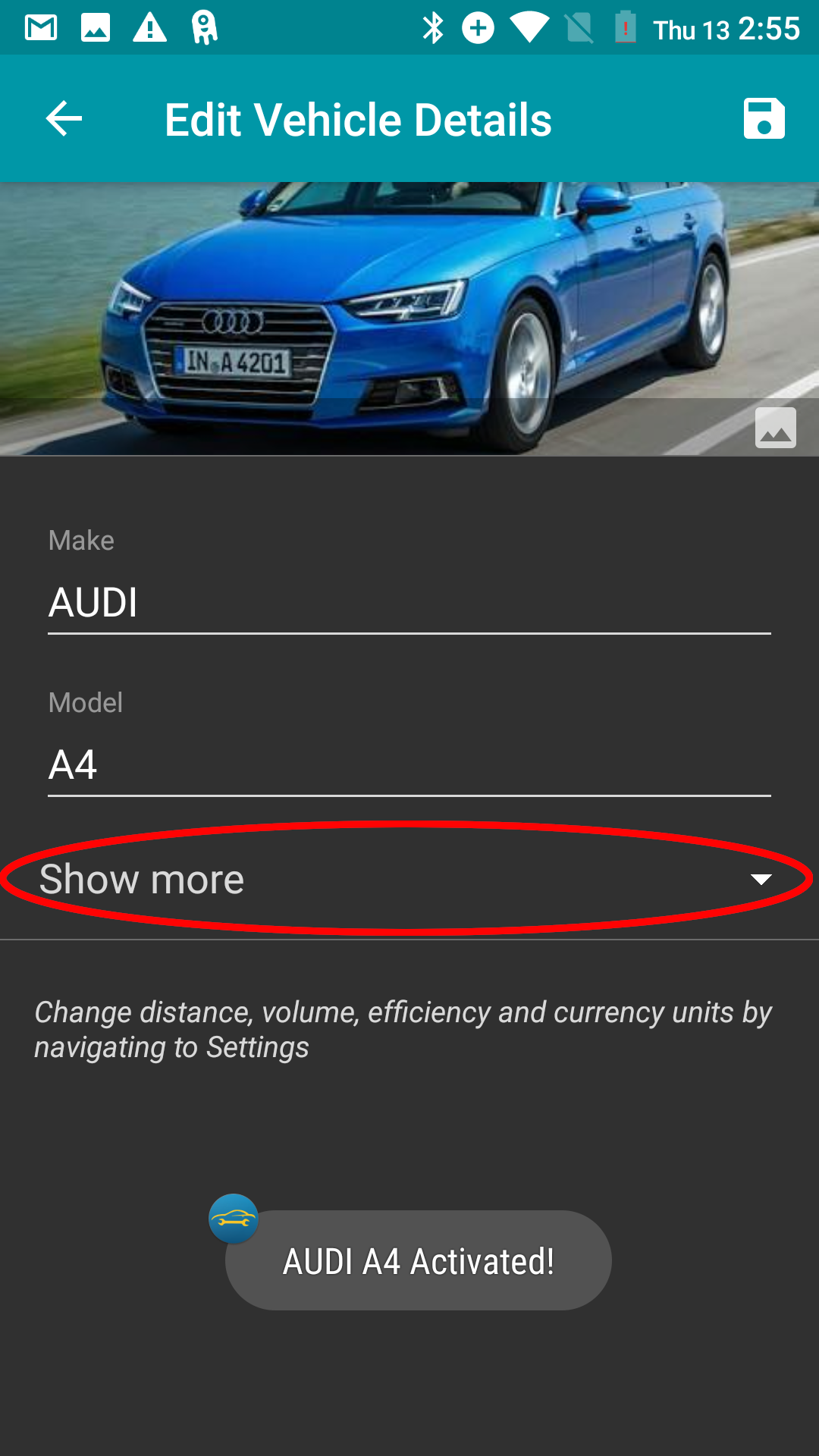
EDIT MORE SERVICES/EXPENSES NAME
You also have the option of editing or deleting each Service Name or Expense. To do this, press the particular Service/Expense name for 2-3 seconds. This will display a pop-up box on the page. Here, you can change the name of the Service/Expense, select if it is a recurring expense, and if required, delete the particular Service/Expense.
To set reminder for services/expenses they should be marked as recurring.
HOW ADDING A SERVICE/EXPENSES AFFECTS REMINDERS:
Any services or expenses that you enter on these screens will reset the reminders that you have for these particular services or expenses.
For example: If you have a reminder for Engine Oil every 3000 miles, an Engine Oil service at an odometer value of 16000 will reset the old Engine Oil reminder and set a new one for 19000 miles.