
BACK-UP YOUR APP DATA
When you sign in to cloud on the app, your existing data as well as new entries and changes get immediately and automatically backed up onto the Simply Auto Cloud server. We archive this data every week. Cloud backup lets you use features like syncing with multiple devices and drivers and accessing your data from the web (https://simplyauto.app/)
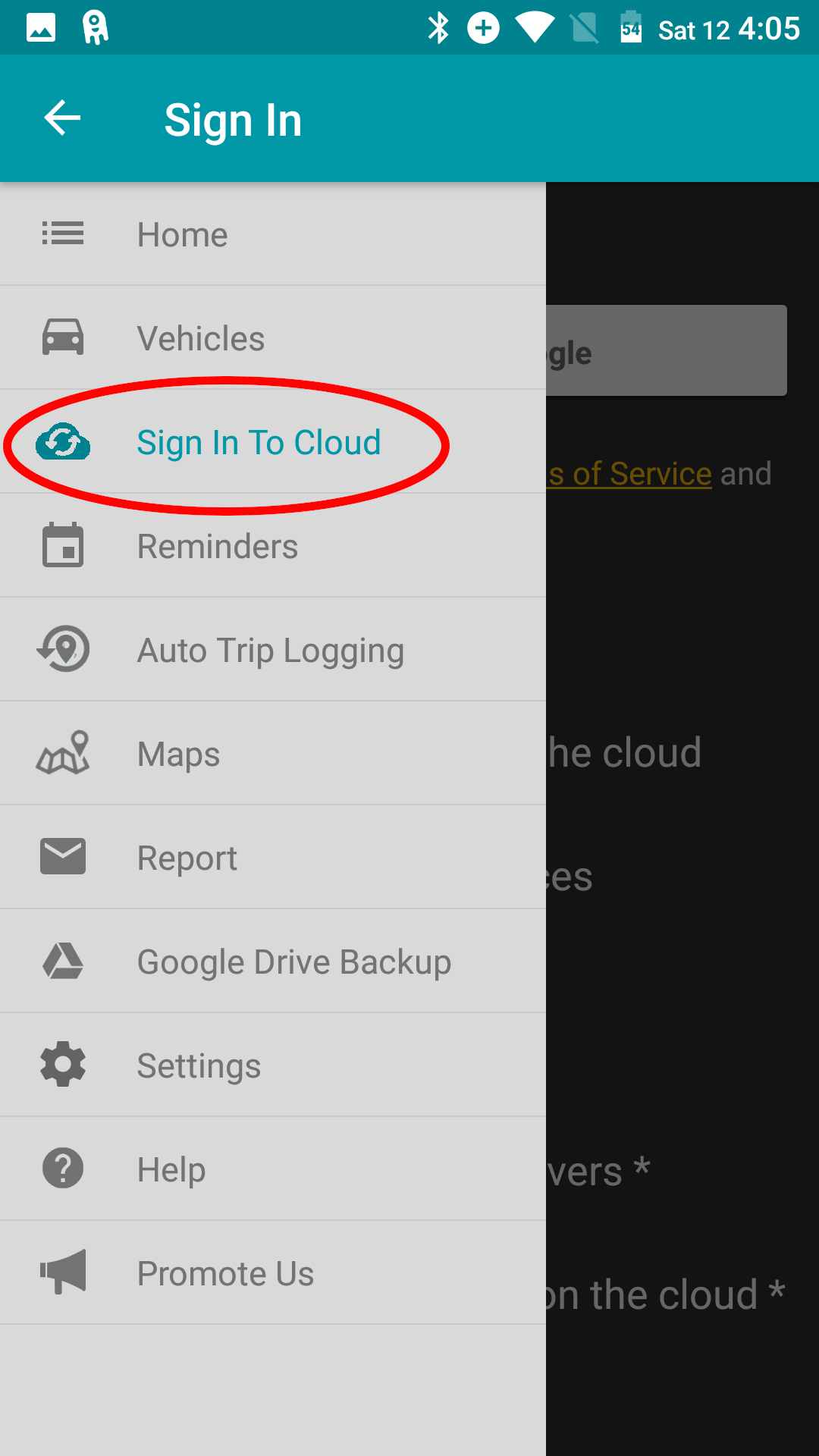
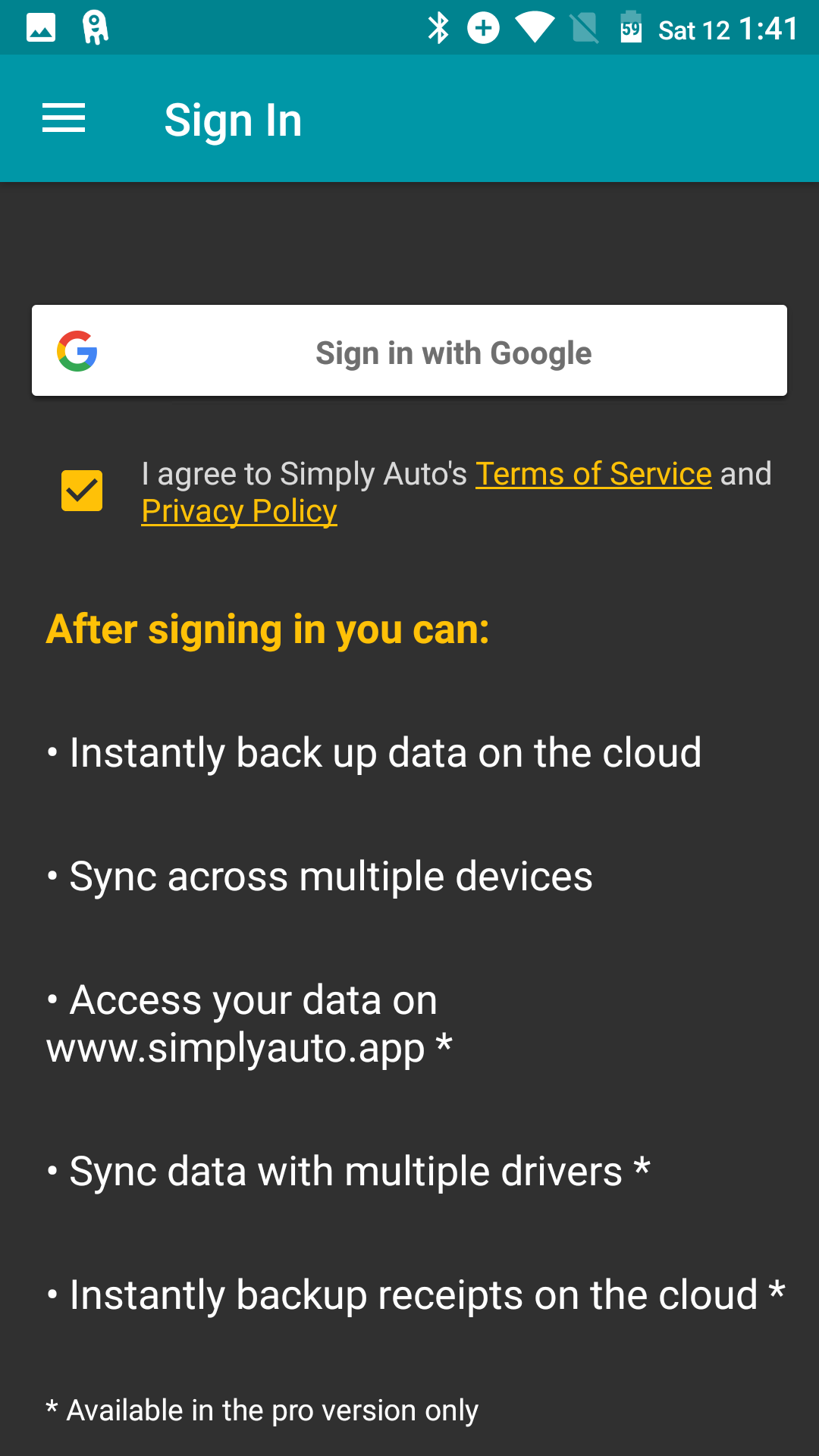
Google Drive Backup is an option for manually backing up your app data. The data is stored on your personal Google Drive account. Google Drive Backup does not let you sync data with other devices or drivers. To back up your receipt images, select “Include Receipt Images in Backup” while backing up your data.
We also provide an option to backup to phone memory. This option is available under 'Google Drive Backup'. You need to select 'Manual Backup' and then select 'Phone Memory'. Your data is created under the path shown on the popup after a successful backup.
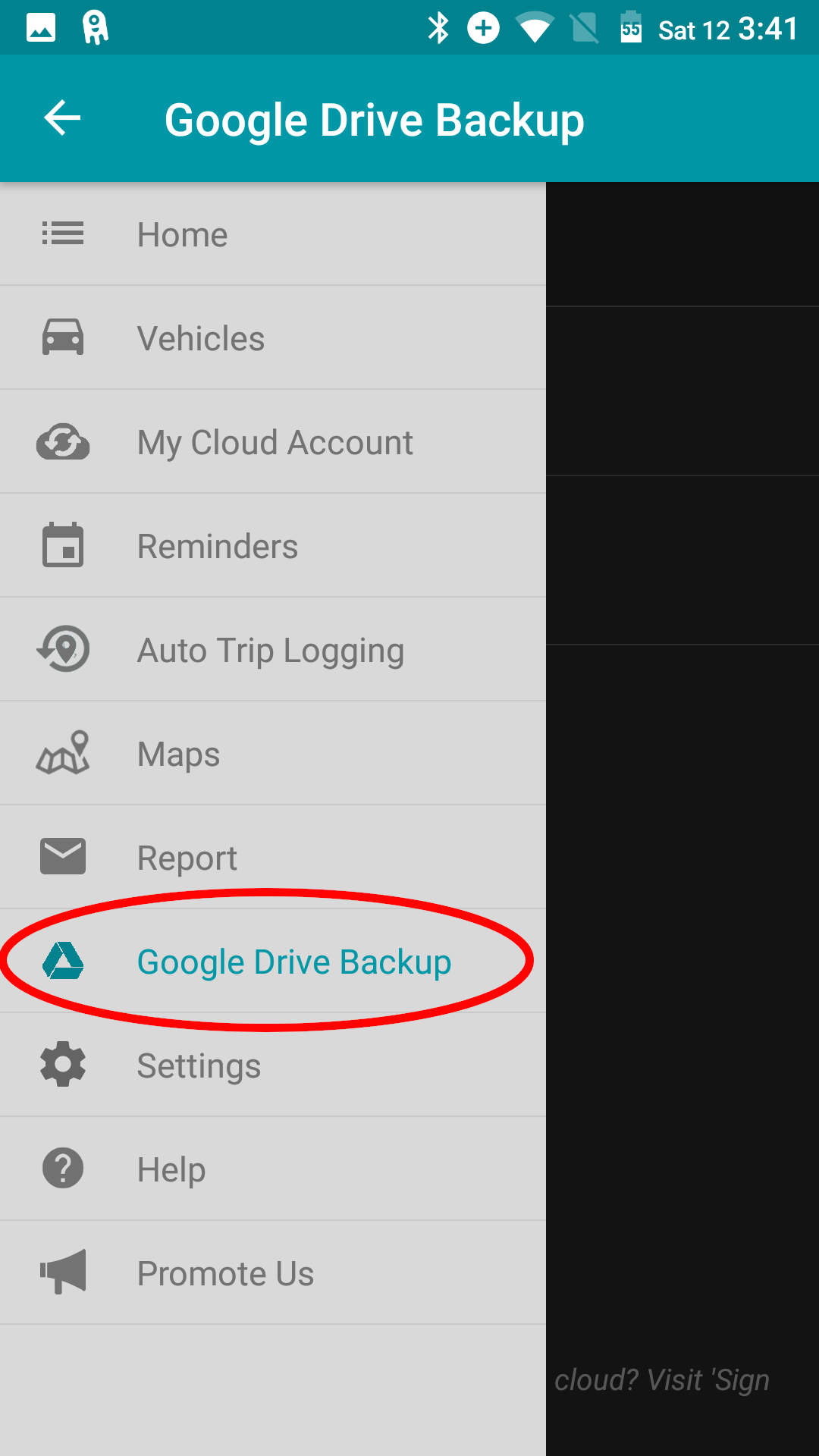
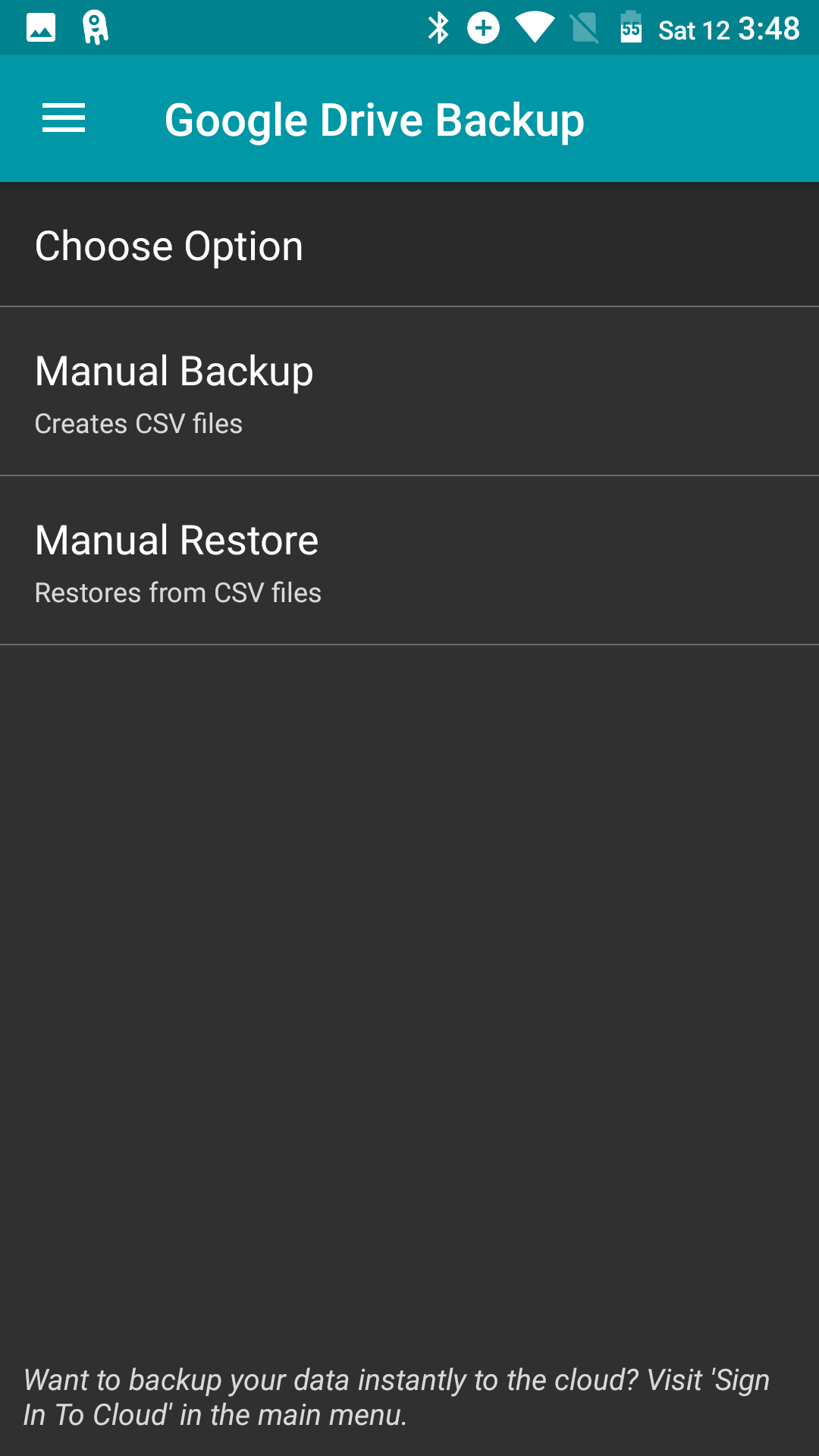
In both types of storage, Receipts and Vehicle Images are backed up only for Gold and Platinum members of Simply Auto.
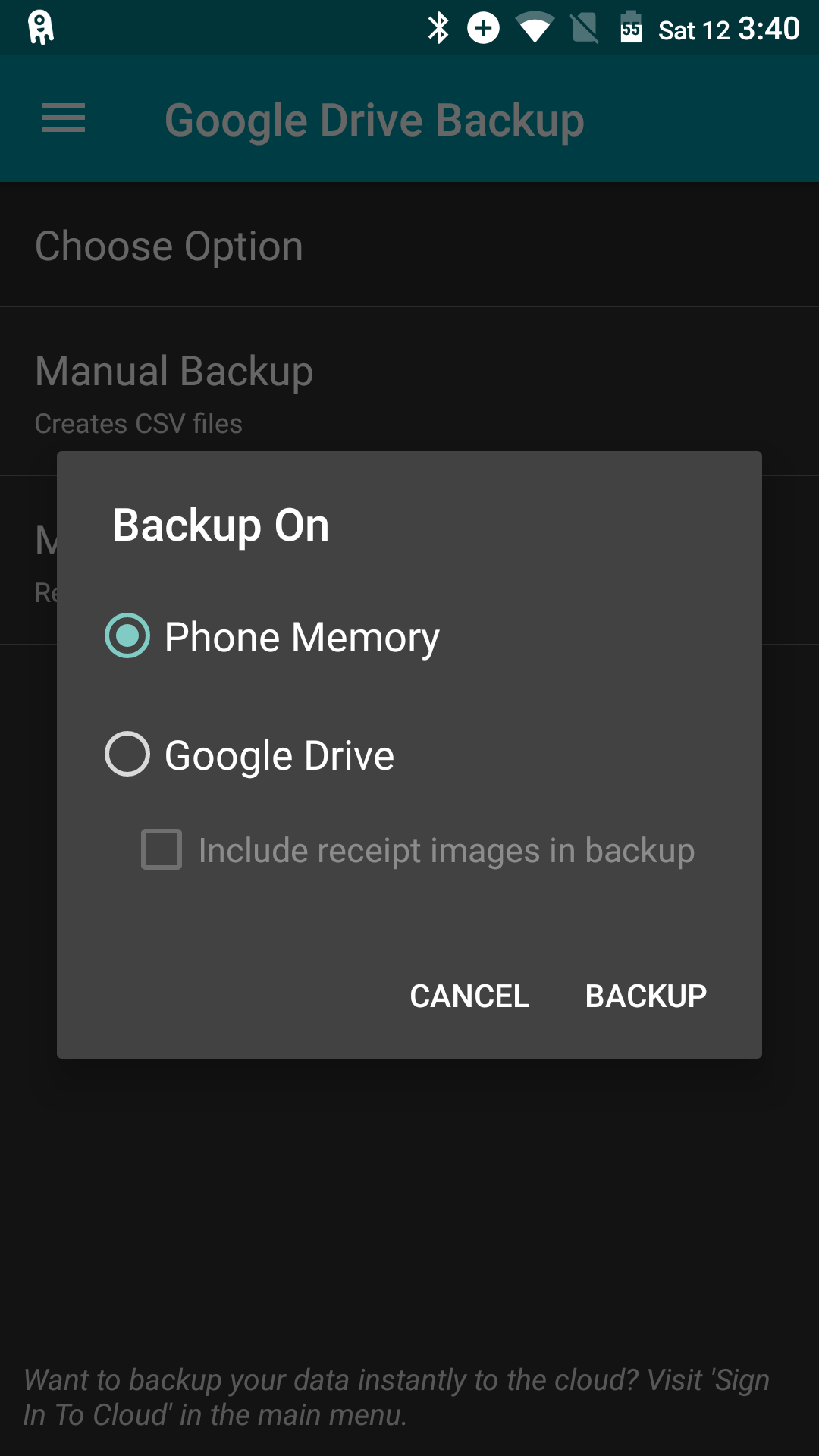
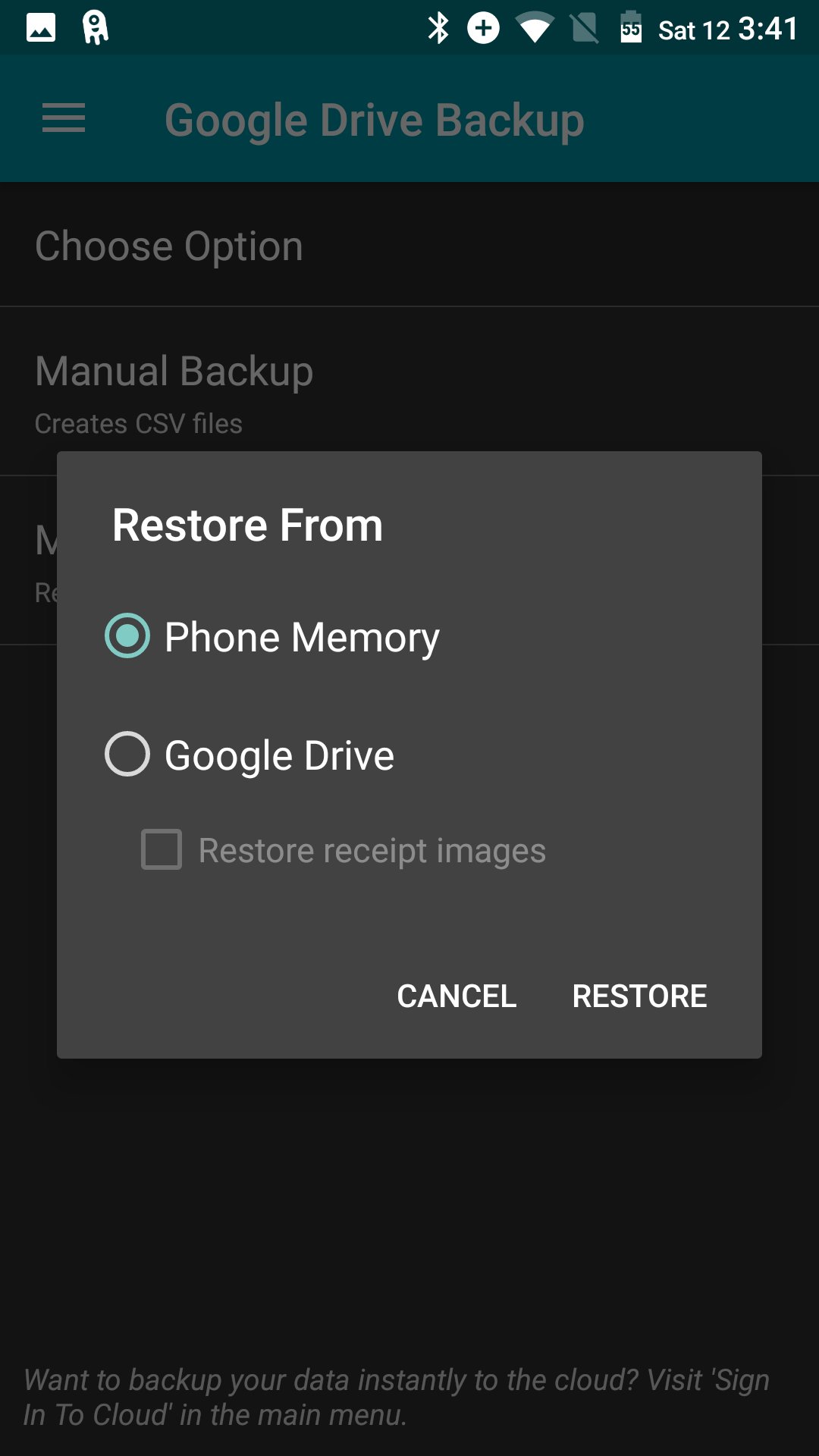
RESOTRE DATA
With Simply Auto cloud storage, you can rest assured of data security even when you change your phone device or uninstall the app for any reason. If you have Signed in to Cloud, just sign in using the same Gmail ID (that you have used for signing in to cloud) from the new phone device or after re-installing the app. The app will automatically restore all your data for you.
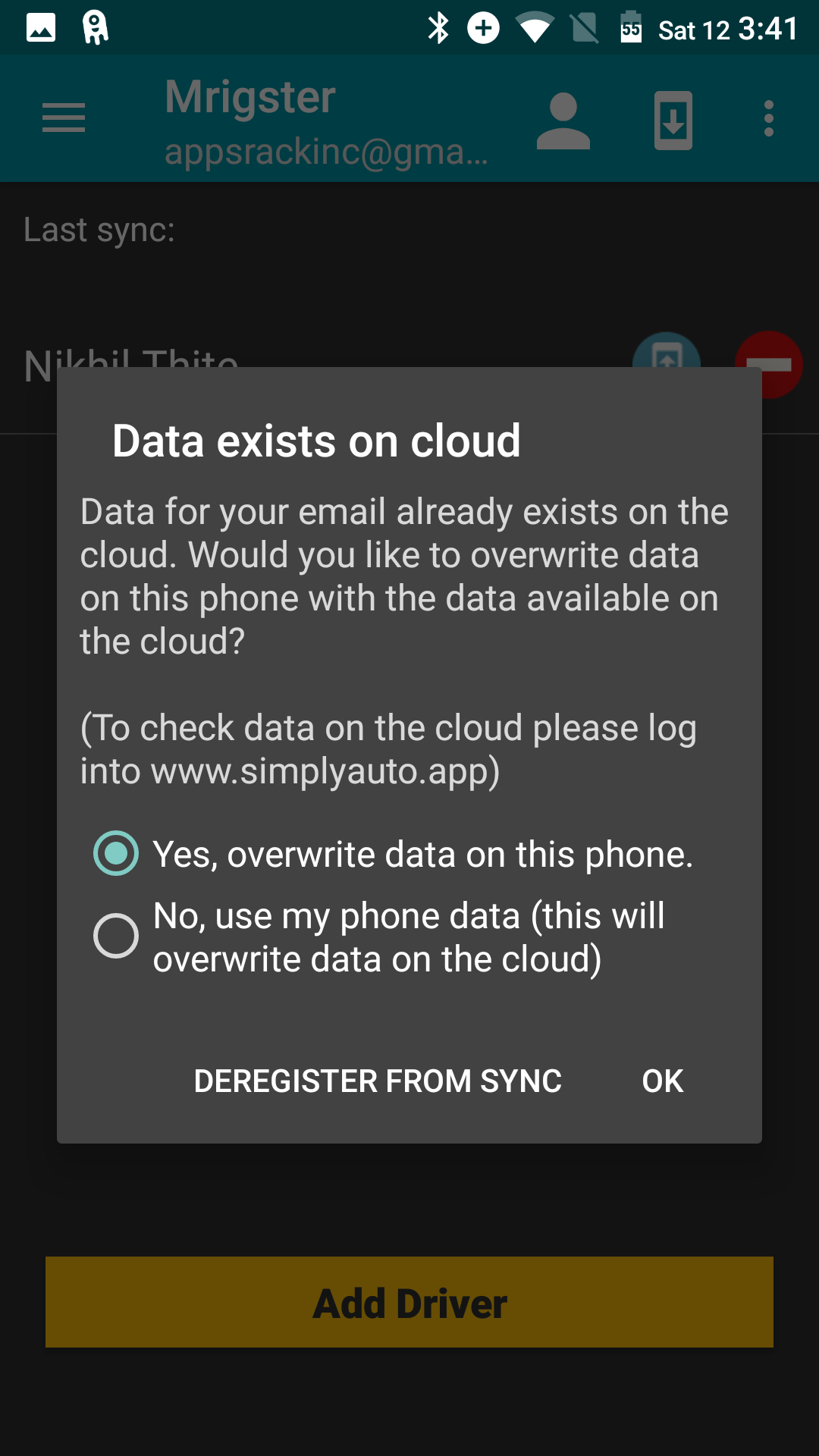
If you are using Google Drive Backup and wish to restore data from another app, go to “Google Drive Backup” > “Manual Restore” > “Restore from another app” and > “Open Guide”.
You can also restore from phone memory if you've backed up to phone memory earlier. Before restoring from phone memory, make sure that the files are present in the path mentioned on the popup shown before restoring.
In case you face any issues in backing up your data, feel free to reach out to us at support@simplyauto.app.